How to

First, select a song you want to play.

Just press the piano keys according to the timing shown on the screen
(when the balls touch the circles on the bottom of the screen)!
(when the balls touch the circles on the bottom of the screen)!

When the song is completed, your score will be displayed on the Result screen.
Try to make the highest score possible! If the song is too easy, try to raise its speed!
Try to make the highest score possible! If the song is too easy, try to raise its speed!
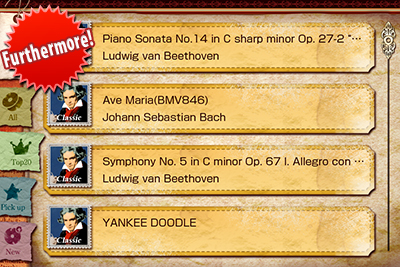
You can buy from the Shop many extra classical songs.
(※Only Android Market)
(※Only Android Market)
| Application Name | Piano Lesson PianoMan |
| Platform | Android |
| Market | Android Market |
| Price | FREE(5 FREE classical songs) ※You can also purchase extra songs from the Shop (Songs are sold $2.20 each). |
| Compatible devices | All Android devices(up to Android OS 1.6) |
| Category | Android Market⇒Category⇒Game⇒Casual⇒ Piano Lesson PianoMan |
| Area/Region | Japan |
| Application Name | Piano Lesson PianoMan(Only on smartphone) |
| Platform | Android |
| Market | au One Market |
| Price | 300 Japanese Yen (monthly subscription) (Tax not included) ※70 JPOP and classical songs renewed each months! |
| Compatible devices | IS03,IS04,IS12SH,IS11CA,IS11SH |
| Category | au one Market⇒Category⇒ Game⇒Action⇒Piano Lesson PianoMan |
| Area/Region | Japan |

